There is a timeout functionality for inactivity.
If a you do not move your mouse for ten minutes, a warning window appears telling the you that you have two minutes to resume activity or you will be logged out.
If the you do not press the "Proceed" button, the application times out, and the time record rolls back to the last recorded time of activity.
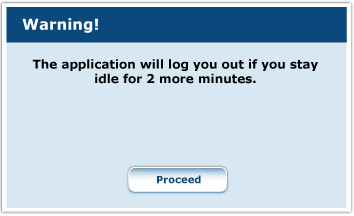
If logged out, the message in the window changes to “You have been logged out.” When you press "Proceed", you will be returned to the login page.