If a you leave an assessment for any reason, whether intentionally or unintentionally by losing an internet connection, you will be able reconnect with that assessment. The next time you log in, he/she can access incomplete assessments using the "My Assessments In Progress" table, located on the "My eLearning" Tab.
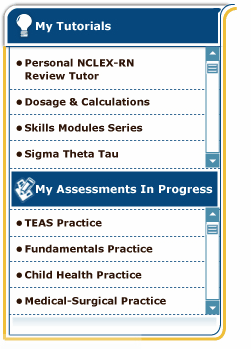
1. Click on the Assessment you wish to resume.
2. The Assessment will launch where you left off. You will also have the option to begin at the beginning.
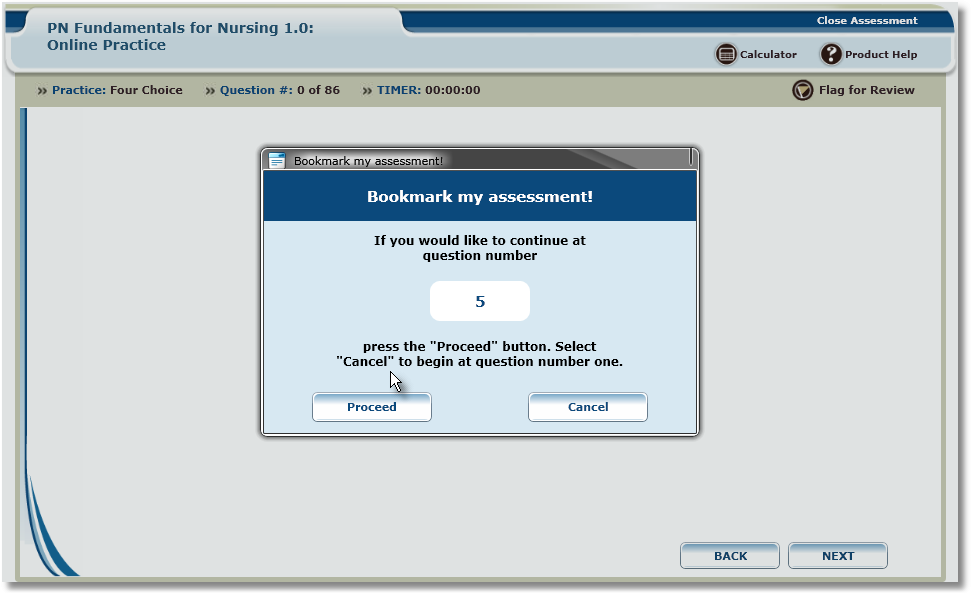
3. To continue where you left off, click "Proceed". To start from the beginning, click "Cancel".