When the user leaves a Module, a Time Summary window appears telling the user how long her or she spent on this attempt and all attempts. Time is tracked in minutes and hours.
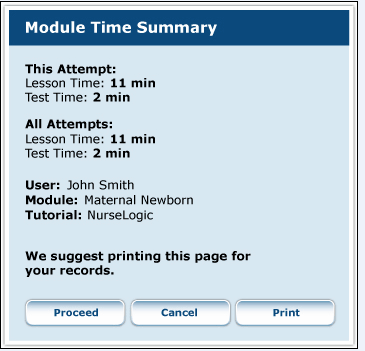
If the Proceed button is pressed, the user proceeds out of the application. If the Print button is pressed, the screen prints out the Time Summary Window. The user must then press the Proceed to leave the application.
The user can close out this window and continue on with the tutorial by pressing the Cancel button.