Skills Modules will function like any other Tutorial.
1) They are accessed like all other Tutorials.
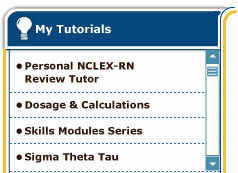
There is no longer a dash board just for Skills Modules.
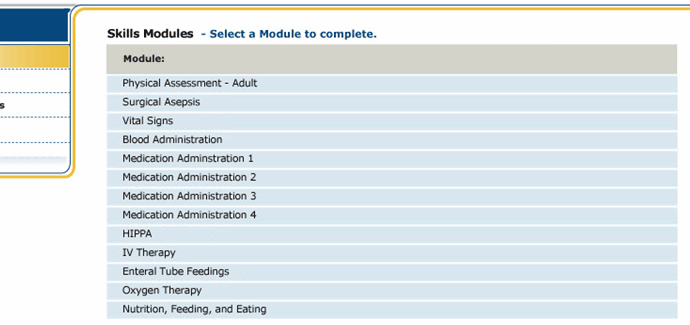
2) When a module is launched, they will go directly into the Skills Module without hitting a Main Menu.
3) Skills Modules results will appear like other Tutorial in the My Results & Remediation section, with the same parameters for tracking time in tutorials and score and time information for Assessments.
Note: The attempt which has earned a user a Certificate will be marked that way on the Module Report icon, and the Certificate will be part of that report.
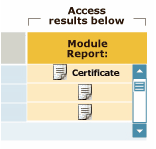
6) Skills Module Pre and Post Tests will adopt the same new Practice Assessment look and feel that all other Tutorial Tests will be using and will be controlled on the Faculty side in the same way as any other Tutorial.