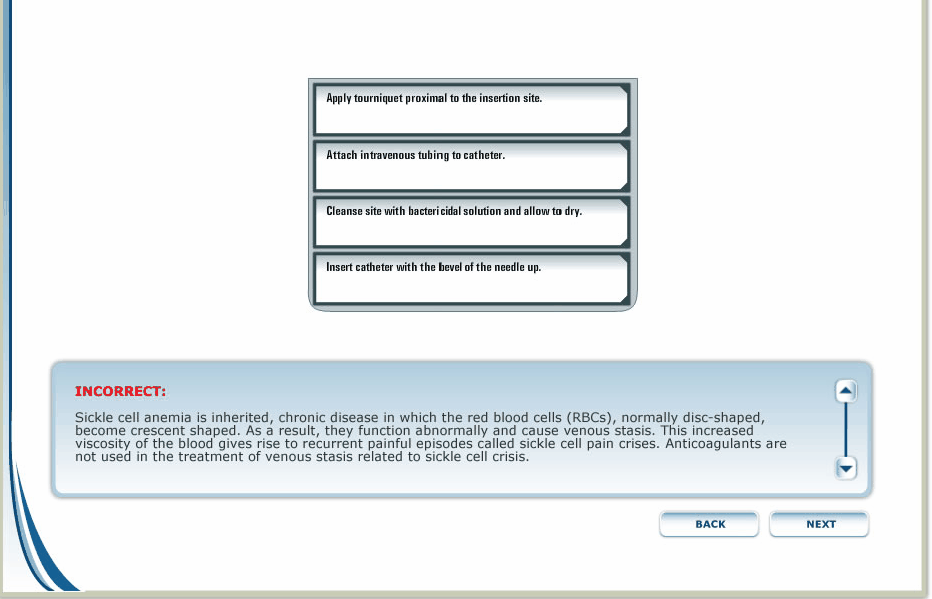Options are displayed in an Unordered Options table on the left.
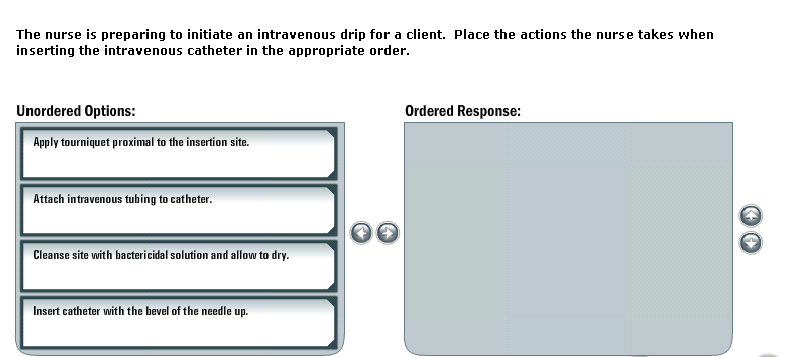
If an option is selected, it highlights yellow.
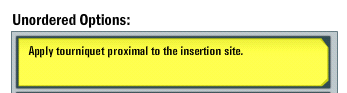
Options can be moved to the Ordered Response table using the arrows or by dragging and dropping. They will highlight when selected.
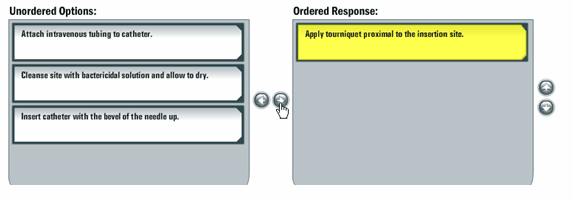
Options can be moved back to the Unordered Options window if needed.
Order of options within the Ordered Response window can be adjusted using the up and down arrows to the right of the window or by dragging and dropping.
Select the option you desire to move and press the desired arrow or drag and drop to move it up or down.
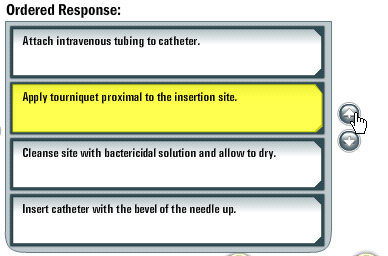
Once “Next” is pressed, the answer is submitted, and the user is taken to the Rationale Screen.
The rationale is also immediately shown and user is immediately told if the placement is correct of incorrect. If it is correct, the "Correct:" font color is green. If it is incorrect, the "Incorrect:" font color is red.