When you reach the end of an Assessment, you will see a completion screen. On this screen you are given the option to Review Flagged Items, Return To Last Item, or Close.
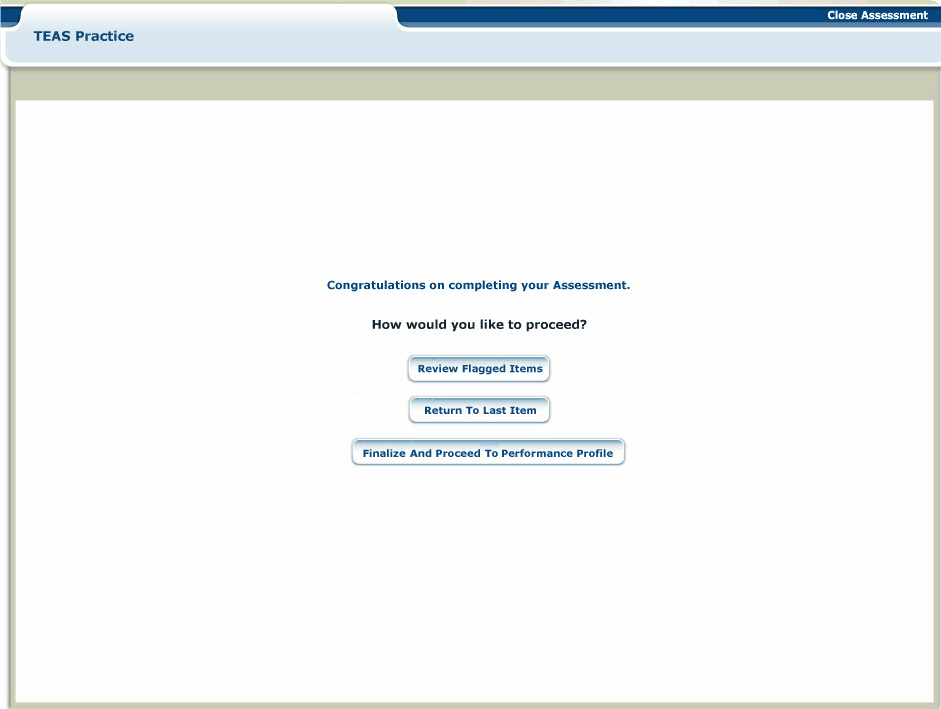
If the Review Flagged Items option is selected, the user is taken back to only the flagged items. They have the option at that time to change the answer and resubmit it if they choose or fill in an answer for any item that they may have left blank. When a user reviews Flagged Items from the completion screen, the items appear unflagged to the user at that time. Once these are all clicked through again, the user will reach the completion screen again. If no items are flagged at that time, the Review Flagged Items button will not appear.
If the Return To Last Item button is pressed, the user is taken back to the last item in the assessment.
If the Finalize and Proceed to Performance Profile button is pressed, any flagged item answers are stored as final, and the normal ATI Performance Profile launches.
Note: If a user presses the Finalize And Proceed to Performance Profile button without reviewing flagged items, the user receives a warning.
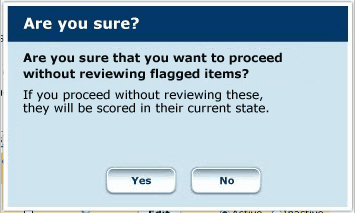
If Yes it pressed, the window closes and the action continues. If No is chosen, the window closes and the user remains on the completion screen.