Once a Tutorial is selected, the modules list out accordingly as described in the regular traditional portal specs. Any module with an assignment due that week shows a "Due" icon in the Due This Week column.
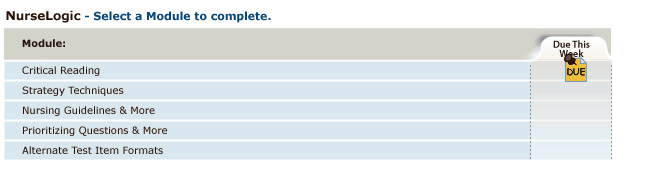
If rolled over, a brief description of the functionality displays.
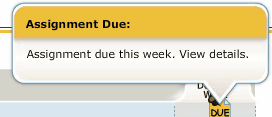
If clicked on, the assignment appears.
In the Assignment Window, the following information is listed:
| 1. | Course Name |
| 2. | Tutorial Name |
| 3. | Assignment Specifics, such as: |
| a. | Module Name |
| b. | Lesson/Test Designation |
| c. | Due Date |
| d. | Time Requirements |
| e. | Comments |
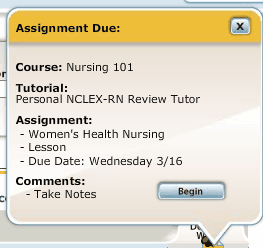
If Begin is pressed, it takes the user immediately to the main menu of the specific module that was referenced in that particular assignment.
If the window X is pressed, the window closes.
![]()
Note: A scroll bar appears if needed. If multiple assignments are due, a separate Begin button appears next to each.