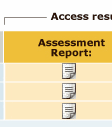
If the student rolls over an icon, a brief description of the functionality appears.
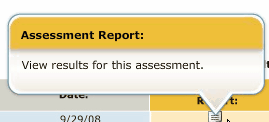
If pressed, a pdf report of the product activity launches, as in the current atitesting.com set up for View Report Functionality.
Note: If a Practice Assessment was taken with scoring disabled, the time spent in the Assessment would be reflected and "Scoring Disabled" would be noted in the report.
An example of a pdf report is below:
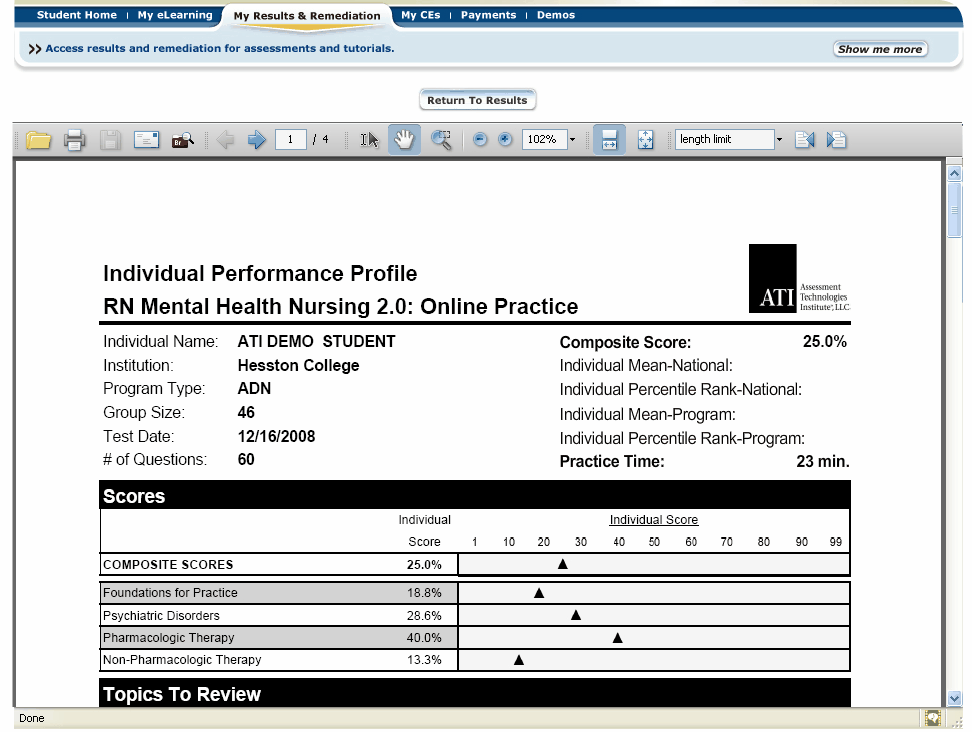
The Return To Results button at the top of the pdf, if rolled over, displays:
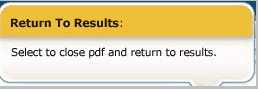
If pressed, the pdf view closes, and the user is returned to his/her results.