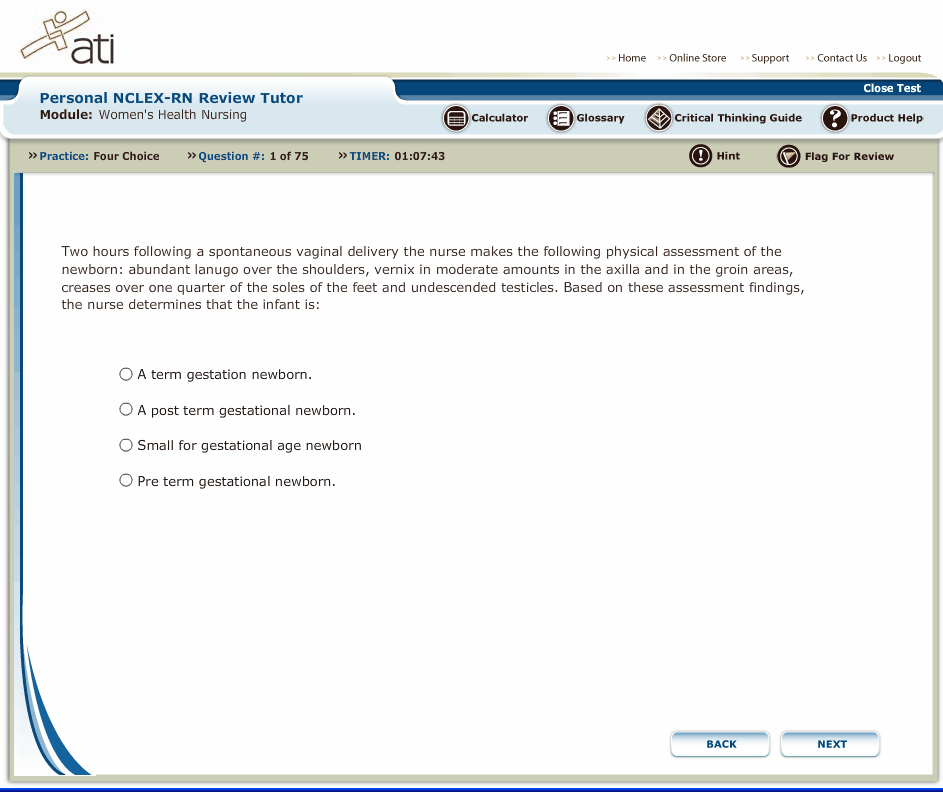Once a student selects a tutorial module, the Main Menu will launch.
This will allow a student to:
1) Select the Lesson using the Begin Lesson button
2) Select the Test using the Begin Test button
The Back to My eLearning button closes the module and returns the user to the module selection screen they were last on.
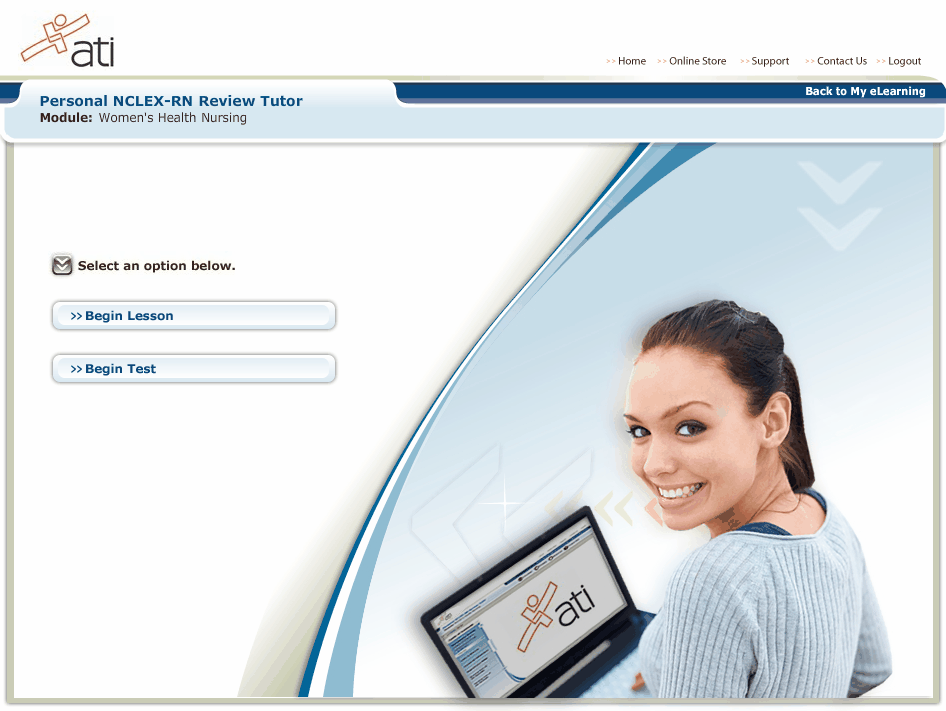
Once a Lesson is launched, only Lesson components appear in the Table of Contents.
The Close Lesson button returns the user to the main menu.
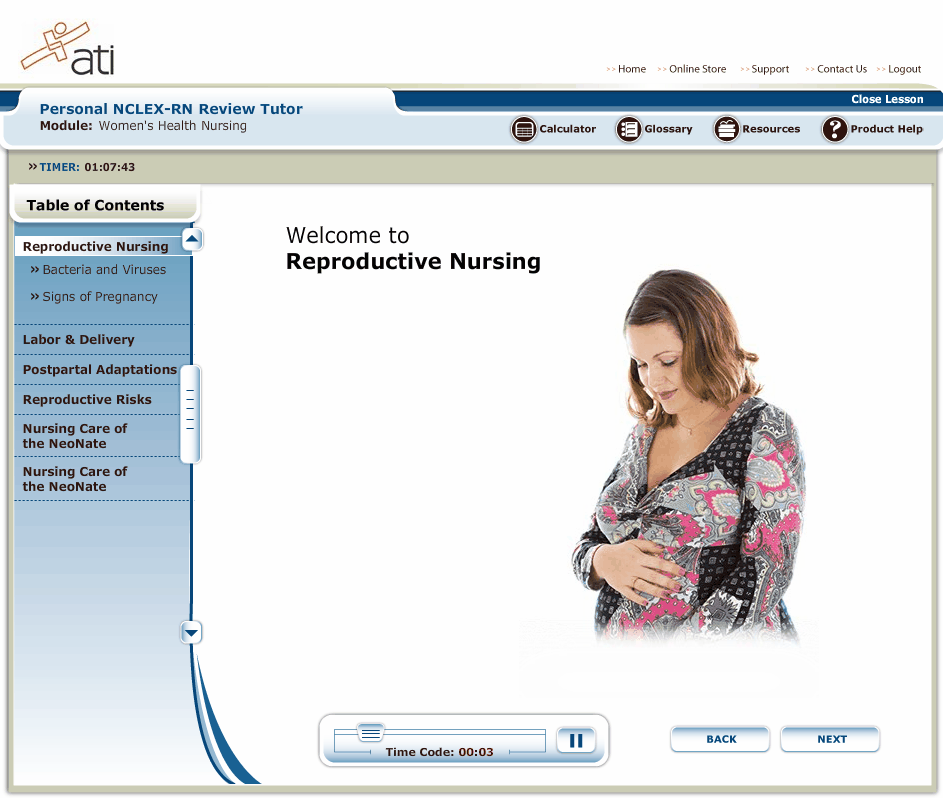
Once a Test is launched, the Test works as stated in the specs.
The Close Test button returns the user to the Main Menu.