The Rationale Screen displays the answers and instantly tells you which item is correct by highlighting the radio button green, which items are incorrect by highlighting those radio buttons in red, and which item you selected by placing a black dot in the radio button.
Buttons to launch the Rationales display to the left of the appropriate answer. The Rationale buttons when rolled over or pressed turn red/or green color (indicating correct or incorrect).
Once selected, Rationales display below the question answers. Note: The Rationale for the answer the you selected defaults open when you reach this screen.
When a Rationale is rolled over, the button highlights. When selected, the button maintains its color. (as shown in the first rationale below)
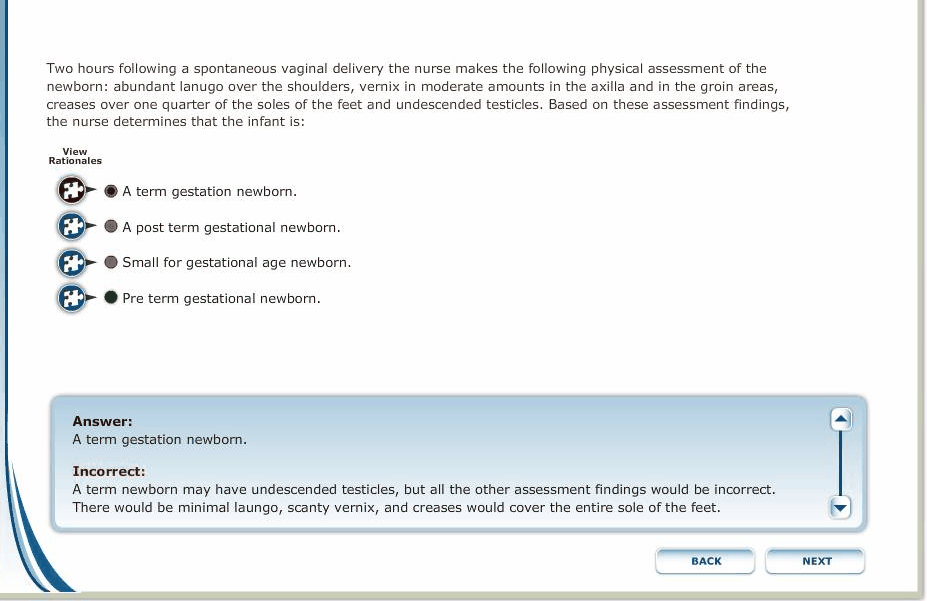
Note: A Scroll bar may appear to the right of the rationale window for the question and answers to use if they are getting cut off.
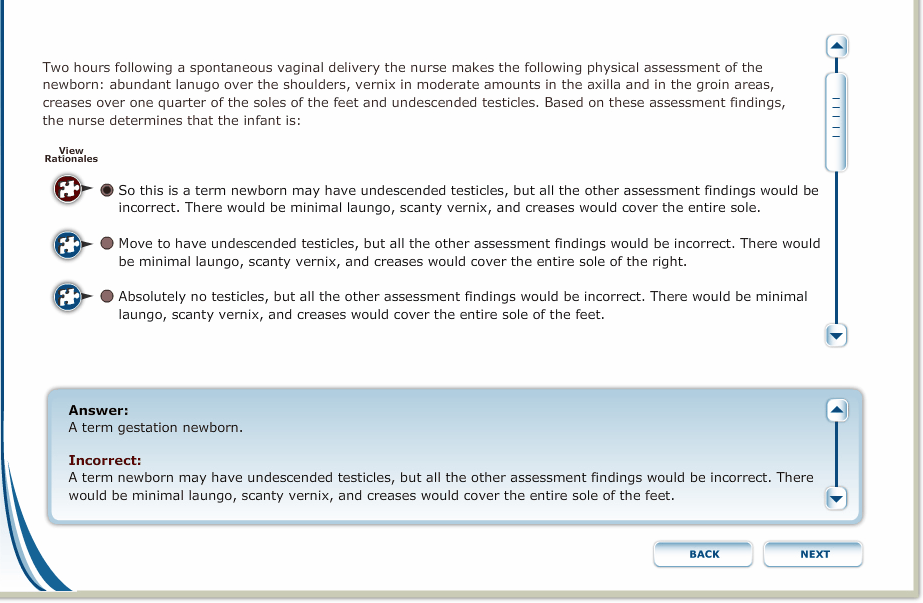
Note: Rationales may not be available for all Practice Assessments.