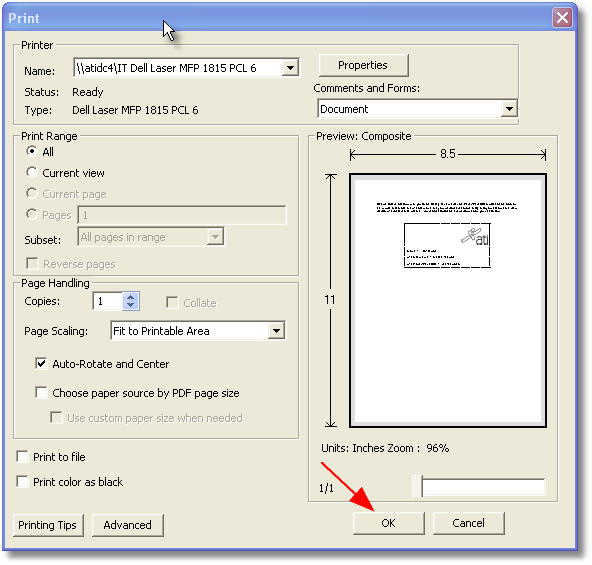![]()
To print your Paper/Pencil ID, follow the instructions below:
1. Click the link "Print My ID". This generates a printable pdf of your ID.
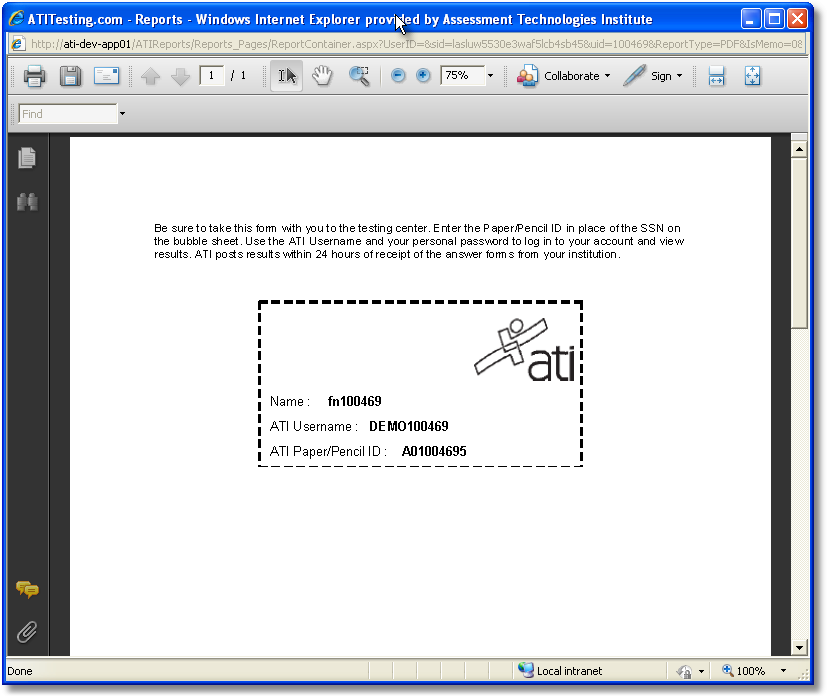
2. Use the pdf toolbar at the top of the page to print the pdf. Click on the print icon to open the print settings window.

3. Choose your print options and click ok to print.