To access a Review Module or General Resource such as "How To" Documents follow the instructions below:
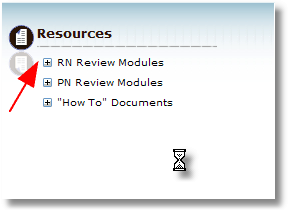
| 1. | Click on the plus sign next to the Topic you wish to access. This will expand the subtopics available. |
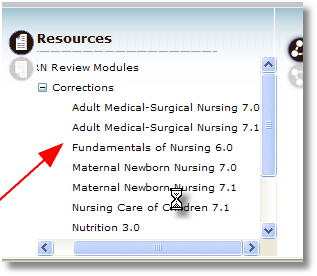
| 2. | Click on the module you wish to review. This will open up a pdf in a new window with an expandable table of contents. |
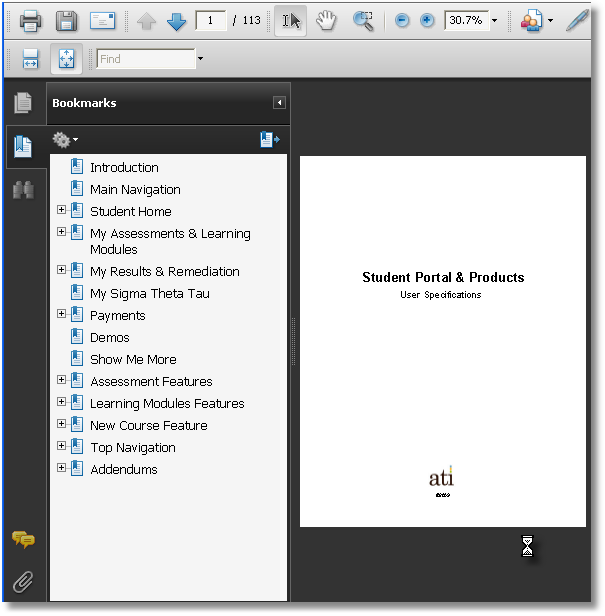
3. Use the expandable table of contents on the left side of the screen to navigate throughout the document. The right side of the screen is where the contents will be displayed. Use the PDF toolbar at the top for other document functions.