When the Practice Assessment is launched, the following screen will appear. The name of the Practice Assessment will appear in the Tab in the upper left hand corner. You will have the option to Start the Assessment or End the Assessment by using the buttons at the bottom of the screen.
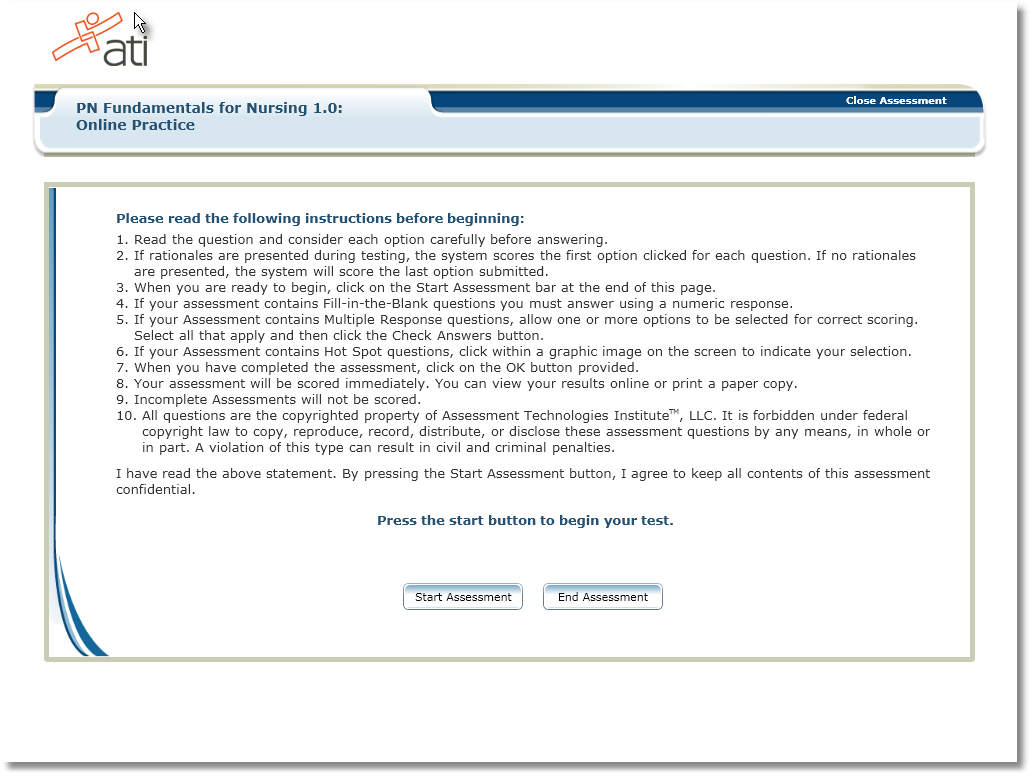
The following features are available in the Practice Assessment:
| 1. | Single Item Display |
| 2. | Question Number Display |
| 3. | Time Display |
| 4. | Assessment & Question Type Display |
| 5. | Assessment Name Display |
| 6. | Calculator |
| 7. | Rationales |
| 8. | Help |
| 9. | Scroll Bars |
| 10. | Timeout Feature |
| 11. | Leaving an Assessment incomplete |
| 12. | Time Summary |
| 13. | Close Assessment |
| 14. | Flag for Review |
| 15. | Completion Screen |
| 16. | Warning Window |