![]()
This button launches the glossary. This is not unique to one tutorial. It is the same Glossary of terms for all.
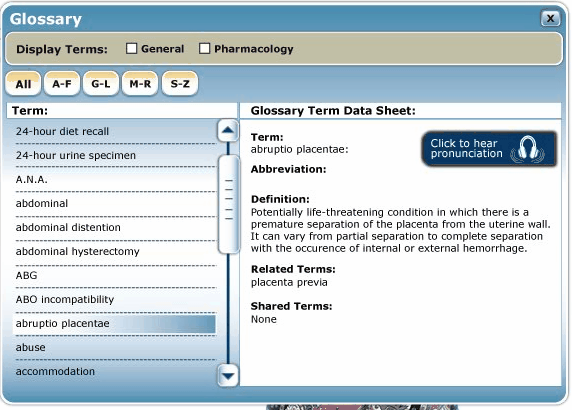
The Glossary has general terms and pharmacology terms.
![]()
All terms are available for searching if the boxes are checked. A category can be unchecked to eliminate those term types from searching.
Terms default to be sorted by ALL but can be sorted by letter categories also.
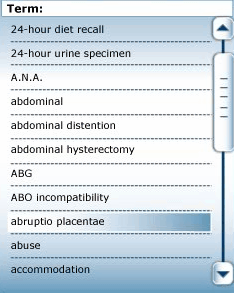
When a term is selected, it highlights, and the specific term information appears to the right in the “Glossary Term Data Sheet”. A scroll bar appears if needed.
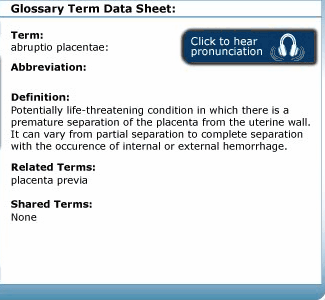
General Terms list:
| 1. | Term |
| 2. | Abbreviation |
| 3. | Definition |
| 4. | Related Terms |
| 5. | Shared Terms |
| 6. | Pronounce button – if pressed, and audio pronunciation plays |
Pharmacology Terms list:
| 1. | Term |
| 2. | Trade Names |
| 3. | Abbreviation |
| 4. | Therapeutic Actions |
| 5. | Indications |
| 6. | Contraindications |
| 7. | Available Forms |
| 8. | Administration Considerations |
| 9. | IV Facts |
| 10. | Adverse Reactions |
| 11. | Nursing Considerations |
| 12. | Related Terms |
| 13. | Pronounce button – if pressed, and audio pronunciation plays |
Scroll bars allow the various windows to move within the application.
![]()
The Glossary can be closed using the browser X.
