Traditional ATI Assessments still work the same way with Assessment ID and Passwords.
These include all of the traditional ATI diagnostic proctored and practice assessments, including:
| 1. | TEAS |
| 2. | Content Mastery Series Assessments |
| 3. | Diagnostic Predictors |
| 4. | Critical Thinking Assessments |
| 5. | Self Inventory Assessment |
To take an Assessment, follow the instructions below:
1. Logon to www.atiesting.com
2. Click on the "My eLearning" tab
3. In the "Take Assessments" section enter your Assessment ID
2. Click the "Submit" button
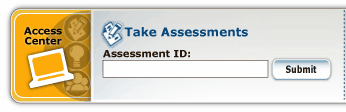
If the Submit button is rolled over, a brief description displays.
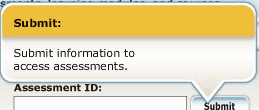
3. If the Assessment requires a password, a "Password" field will appear, enter the password. If the Assessment does no require a password the Assessment will launch.
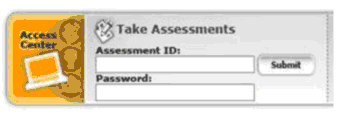
4. After entering a password click the "Submit" button again to launch the Assessment.
Insert a screenshot of a launched assessment.
Note: If an ID and/or Password is entered inaccurately, a warning window appears noting the mistake and prompting the user to try again.
Insert a screenshot